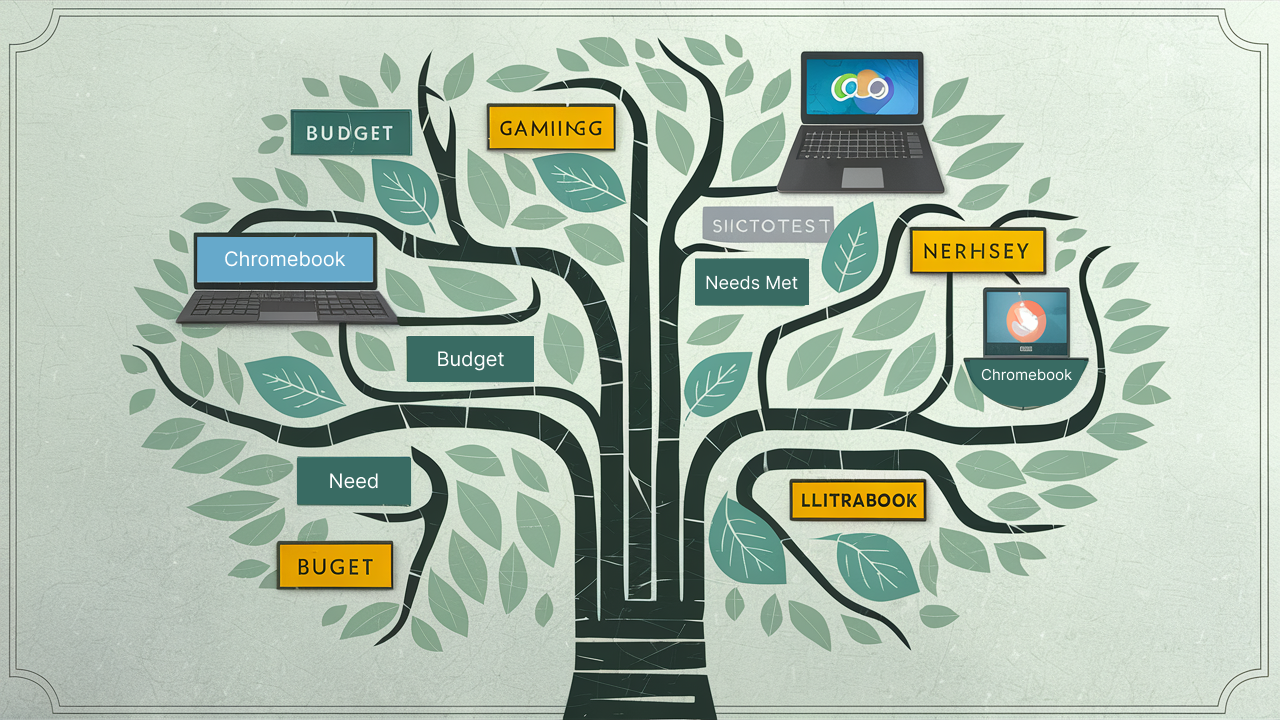In today’s digital world, a laptop is often an essential tool for work, studies, and entertainment. But with a vast array of options available, choosing the right laptop can feel daunting. Fear not, tech-savvy shoppers! This comprehensive guide will walk you through every step of the selection process, ensuring you find the perfect laptop that aligns with your needs and budget.
Step 1: Identify Your Needs

The first step is to determine how you’ll be using your laptop. Are you a student managing research papers and online lectures? A creative professional requiring powerful editing software? Or a casual user primarily browsing the web and streaming videos? Understanding your primary tasks will guide your spec preferences:
- Basic Tasks (Web Browsing, Email, Social Media): Prioritize portability, battery life, and a user-friendly interface. Chromebooks or budget-friendly laptops with Intel Celeron or AMD A-series processors might be suitable.
- Productivity and Office Work: Look for a balance between performance and portability. Consider mid-range laptops with Intel Core i3/i5 or AMD Ryzen 3/5 processors and 8GB of RAM for smooth multitasking.
- Gaming and Demanding Applications: Prioritize a powerful processor (Intel Core i7/i9 or AMD Ryzen 7/9), a dedicated graphics card (NVIDIA GeForce or AMD Radeon), and ample RAM (16GB or more) for seamless performance.
Step 2: Consider Your Budget
Laptops range from budget-friendly Chromebooks to high-performance machines. Determine a realistic budget that aligns with your needs. Remember, you can often find good deals and discounts during sales seasons like Black Friday or Cyber Monday.
Step 3: Processor Power
The processor, often referred to as the brain of the laptop, determines its overall performance. Popular options include Intel Core and AMD Ryzen processors. Higher core counts and clock speeds generally indicate better performance for demanding tasks.
Step 4: RAM (Random Access Memory)
RAM allows your laptop to run multiple programs simultaneously. For basic tasks, 4GB of RAM might suffice. However, 8GB is increasingly becoming the standard for smooth multitasking, especially if you plan to use multiple programs or browser tabs simultaneously. For demanding applications like video editing or gaming, consider 16GB or more of RAM.
Step 5: Storage Capacity
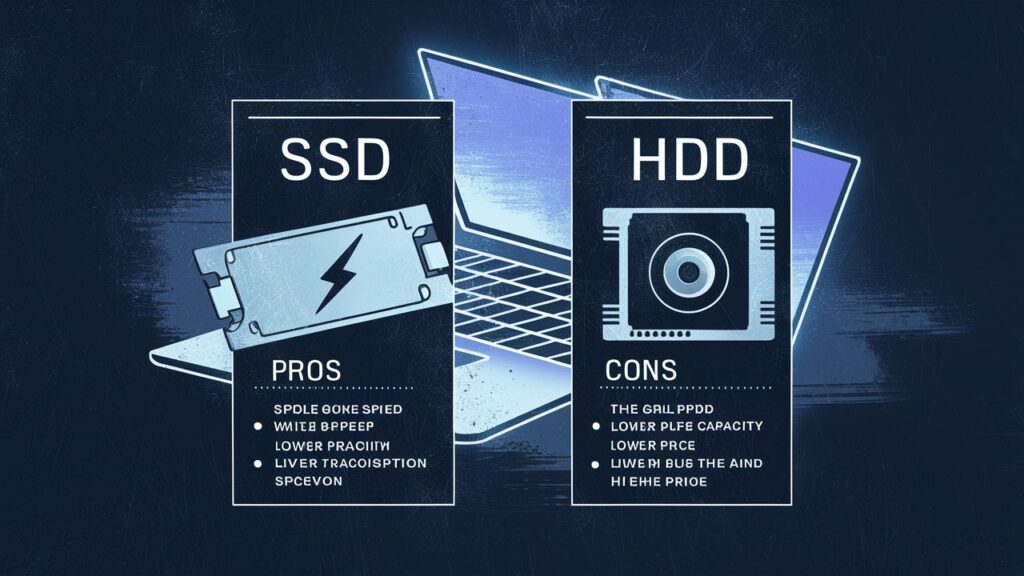
Storage space determines how much data you can store on your laptop. Solid-state drives (SSDs) offer superior speed and durability compared to traditional hard disk drives (HDDs). While SSDs are typically more expensive, they significantly improve overall system performance. Consider your storage needs. For basic tasks, 256GB might be sufficient. If you plan to store a large amount of photos, videos, or files, opt for 512GB or 1TB.
Step 6: Display Quality
Screen size, resolution, and panel type all contribute to your viewing experience. Consider your needs – portability might favor a smaller screen, while creative professionals might prefer a larger display with high resolution for detailed visuals. Look for Full HD (1920×1080) resolution for a sharp picture, or explore higher resolutions like 4K for exceptional clarity.
Step 7: Operating System
The two main operating systems are Windows and macOS. Windows offers greater software compatibility and customization options. macOS, exclusive to Apple laptops, boasts a user-friendly interface and seamless integration with other Apple devices. Choose the OS that best suits your needs and software preferences.
Step 8: Additional Features
Consider factors like battery life, keyboard quality, weight, and available ports when making your final decision.
Bonus Tip: Don’t underestimate the importance of reading reviews from trusted tech publications and user testimonials before making your purchase.